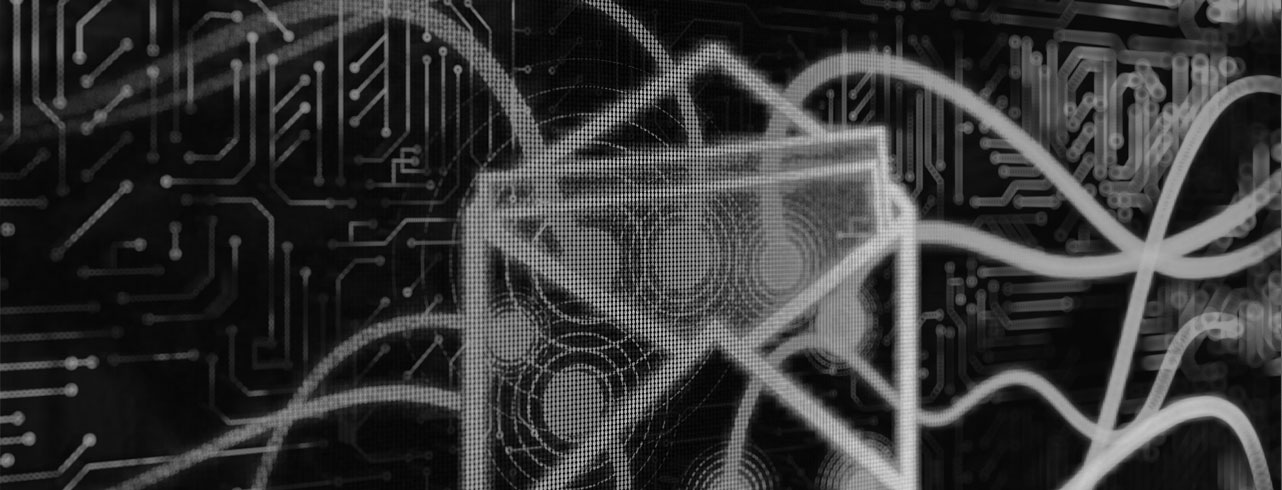“Authenticity is key.”
When it comes to being a successful brand that truly engages its customers and prospects, truer words could not be spoken.
For email marketing content, authenticity is of course key. But behind the scenes in the land of technical configuration, a variation of authenticity — authentication — is just as important for email marketing, and has long been a best practice.
By authentication, we mean domain authentication. It’s a crucial practice, as Mailchimp outlines, to help ensure the deliverability of your messages. Klaviyo goes into even further detail on the topic.
In effort to enhance user experience, security, and overall performance for recipients and senders of marketing emails, both Google and Yahoo recently announced that they will be enforcing new email deliverability rules that takes the practice of authentication even further. These new rules for Google will take effect in February 2024 — and for Yahoo they’ll be implemented in Q1 2024.
Meet the New Rules
The good news is that many marketers are already following the new rules, even if they don’t already know it. In a nutshell, all email marketers — and absolutely those who may send more than 5K messages a day, including transactional emails — will need to abide by the following requirements:
- Authenticate your emails using security protocols like DKIM, SPF, and DMARC.
- Implement one-click list-unsubscribe, and honor unsubscribes within two days.
- Maintain a spam complaint rate under 0.3%.
Let’s dig into each new rule one-by-one.
Authenticate Your Emails
As noted above, authentication is a best practice — if not THE best practice — for email deliverability. It helps ensure your email marketing messages land in the inbox and not the junk folder.
Chances are you’re already using security protocols, but if you’re not (or if you’re not sure), here’s a quick primer:
- SPF (Sender Policy Framework) allows you to specify the IP addresses or domains that can send emails on your behalf. Gmail and Yahoo use SPF records to verify that a sender — like Mailchimp, for example — is “cleared” to send an email in your brand’s name.
- DKIM (DomainKeys Identified Email) is a standard that lets you add a digital signature to the emails you send. This means that the Gmail and Yahoo email platforms can verify that an email came from you and not an impersonator before successfully delivering your message to the inbox.
- DMARC (Domain-Based Messaging Authentication, Reporting and Conformance) aligns SPF and DKIM protocols and defines how mailbox providers like Gmail and Yahoo should handle an email that fails an authentication check. This is the most “secure” protocol of the three.
If you’re curious to learn more and get into the technical weeds, including the steps to implement the protocol(s), check out this handy resource from Mailchimp.
Implement One-Click Unsubscribe
Relatively speaking, this new rule is much easier to grasp and implement.
As put simply by Google: “You shouldn’t have to jump through hoops to stop receiving unwanted messages from a particular email sender. It should take one click.”
If you currently have a link in your email footer(s) — or wherever — that allows for the user to click once for immediate unsubscription, congratulations. You can check this one off.
But if your current unsubscribe link takes the user to a website page with their current email preferences and requires them to take additional action to unsubscribe, such as toggling checkboxes, then you need to take action. In addition, if your opt-out message indicates that “it may take up to X days to remove you” (or something similar), you need to address this so the user is unsubscribed within two days of the request.
Don’t SpAM
“Perception is reality.”
This is another saying that applies to email marketing, especially when it comes to messages that are perceived as spam — even if the message itself isn’t technically spam.
Cisco does a great job of explaining exactly what spam is. But sometimes, a user may mark an email as spam when in fact it’s not. For example, if a user signed up for your email list eons ago and forgot they did, they could indicate your email was sent without permission. And that affects your reputation as a sender.
In its series of updates, Google has promised to enforce a clear spam rate threshold that senders must stay under to ensure Gmail recipients aren’t bombarded with unwanted messages. Google is touting this is an industry first.
To address this, make sure you maintain a complaint rate of < 0.3% and ideally below 0.1% to prevent mail from getting filtered into Google and Yahoo’s spam folders.
Following the new authentication and one-click unsubscribe rules will help for sure, but so will ensuring each and every email you send has relevant, quality content. In this sense, as the adage goes, content is indeed king.